Are you tired of constantly resizing your documents to fit the standard A4 page size? Do you struggle with ensuring your designs and layouts are consistent across different mediums? Look no further, as this article will break down everything you need to know about A4 page size in pixels. Whether you’re a student, a designer, or just someone who wants to understand more about this common paper size, this article is for you.
What is A4 Page Size?
A4 page size is a standard paper size commonly used for printing documents, such as letters, brochures, magazines, and more. It measures 210 × 297 millimeters (mm) or 8.27 × 11.69 inches (in). A4 is part of the ISO 216 standard, which also includes other popular paper sizes like A5, A3, and B5.
A4 Page Size in Pixels
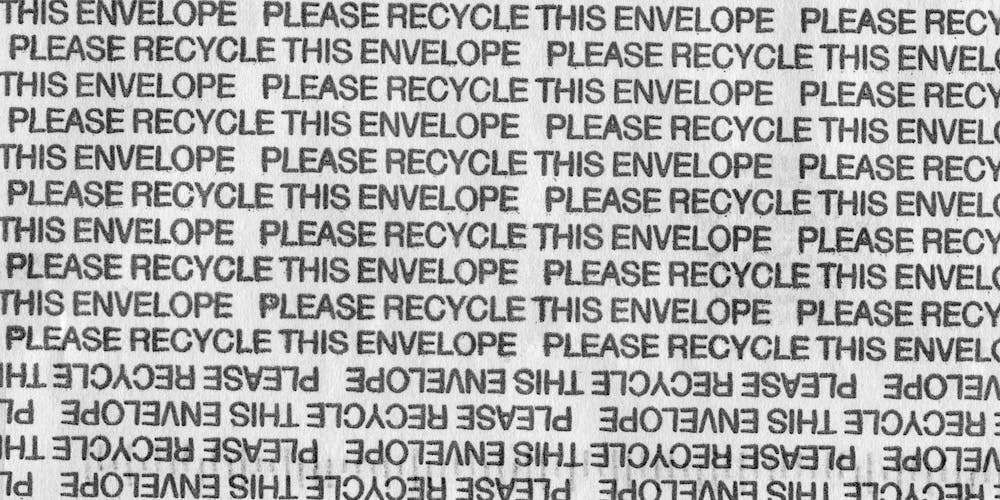
Pixels, short for picture elements, are tiny dots of color that make up images on digital screens. The number of pixels in a digital image determines its overall quality and resolution. Knowing the pixel dimensions of an A4 page can be useful when creating digital designs or when converting your physical documents into digital formats.
Determining the Pixel Dimensions of A4 Page Size
To calculate the pixel dimensions of an A4 page, we need to first understand the concept of dots per inch (DPI). DPI refers to the number of pixels per inch in a digital image. The higher the DPI, the more detailed and crisp the image will appear. Typically, a standard print document has a DPI of 300, while digital screens have a DPI of 72.
Using this information, we can determine the pixel dimensions of an A4 page by multiplying the size in inches by the DPI. For example, an A4 page in pixels would be 8.27 x 300 = 2481 pixels in width and 11.69 x 300 = 3507 pixels in height.
Converting Physical Documents to Digital Formats
If you have physical documents in A4 size that you want to convert into a digital format, knowing the pixel dimensions can be helpful. By scanning the document at 300 DPI and then cropping it to the correct pixel dimensions, you can ensure that your digital version is an exact replica of the physical one.
Why is A4 Page Size Important?

A4 page size is important for several reasons, including:
- Standardization: As part of the ISO 216 standard, A4 page size ensures consistency in paper size across different countries.
- Compatibility: Most printers and digital devices are designed to accommodate A4 page size, making it easy to print and share documents.
- Cost-effective: Choosing a standard size like A4 saves money on paper and printing costs.
- Easy to handle: A4 paper is easy to handle and carry around, making it convenient for everyday use.
Other Uses of A4 Page Size
Apart from printing documents, A4 page size is also commonly used for other purposes, such as:
- Design: Many designers use A4 as the standard size for creating layouts and designs, ensuring consistency and compatibility with digital screens and print media.
- Artwork: Artists often use A4 paper for sketching and drawing due to its convenient size.
- Paper Crafts: A4 paper is perfect for origami and other paper crafts, thanks to its manageable size.
- Education: A4 paper is widely used in schools and universities for various assignments and exams.
FAQs

Q: Can I resize my document to A4 page size after designing it in a different size?
A: Yes, most design software allows you to change the page size of your document. However, this can sometimes affect the layout and formatting of your design, so it’s best to start with the correct page size from the beginning.
Q: Is A4 page size the same as letter size?
A: No, A4 page size is slightly taller and narrower than letter size, which measures 8.5 × 11 inches. However, they are often considered interchangeable.
Q: How does A4 page size compare to other standard paper sizes?
A: A4 page size is larger than A5 (148 × 210 mm) and smaller than A3 (297 x 420 mm). It is also slightly larger than B5 (176 × 250 mm) and smaller than B4 (250 x 353 mm).
Q: Can I print A4 documents on my home printer?
A: Yes, most home printers are designed to accommodate A4 size paper. However, some may require you to adjust the paper tray or manually feed the paper.
Q: Are there any countries that do not use A4 paper?
A: Yes, the United States and Canada use a different standard paper size called letter size (8.5 x 11 inches).
Conclusion

A4 page size in pixels is a crucial piece of information for anyone who deals with digital and print media. Understanding the pixel dimensions of A4 can help ensure consistency in designs, layouts, and documents across different mediums. Whether you’re a student, designer, or just someone who wants to have a better understanding of this common paper size, we hope this article has provided you with all the necessary information. So, the next time you need to print or design a document in A4 size, you’ll know exactly what to do.