The A4 page size is a standard paper size used in many countries around the world, including the United Kingdom, Ireland, Australia, New Zealand, and South Africa. It is also the default paper size for many printers and photocopiers. The A4 page size is defined as 210 mm x 297 mm (8.27 inches x 11.69 inches). This makes it slightly larger than the US Letter size paper, which is 8.5 inches x 11 inches. The A4 page size is part of the ISO 216 international standard for paper sizes. This standard defines a series of paper sizes that are all based on the same aspect ratio of 1:√2. This means that each size in the series is twice the area of the next smaller size. The A4 page size is the fourth size in the ISO 216 series, after A0, A1, and A2. It is the most commonly used size in the series and is often used for printing documents, letters, and presentations.
Benefits of Using A4 Page Size
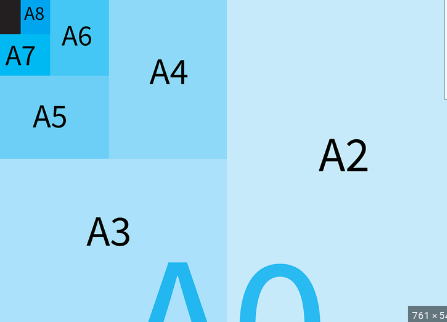
There are several benefits to using A4 page size, including:
1. Standard Size
- Widely available and compatible with most printers and photocopiers.
- Ensures consistency and uniformity across printed materials.
2. Convenient Size
- Easy to handle and store due to its moderate dimensions.
- Fits well in folders, binders, and envelopes without excessive trimming.
3. Efficient Size
- Large enough to accommodate content but not wasteful of paper.
- Ideal for economical printing of documents, reports, and presentations.
Applications of A4 Page Size

The A4 page size is utilized for various applications, such as:
- Printing documents
- Creating resumes
- Designing flyers and posters
- Producing business cards
- Crafting brochures and booklets
- Generating academic papers
Converting A4 Page Size to Different Units: Inches, Millimeters, and Pixels
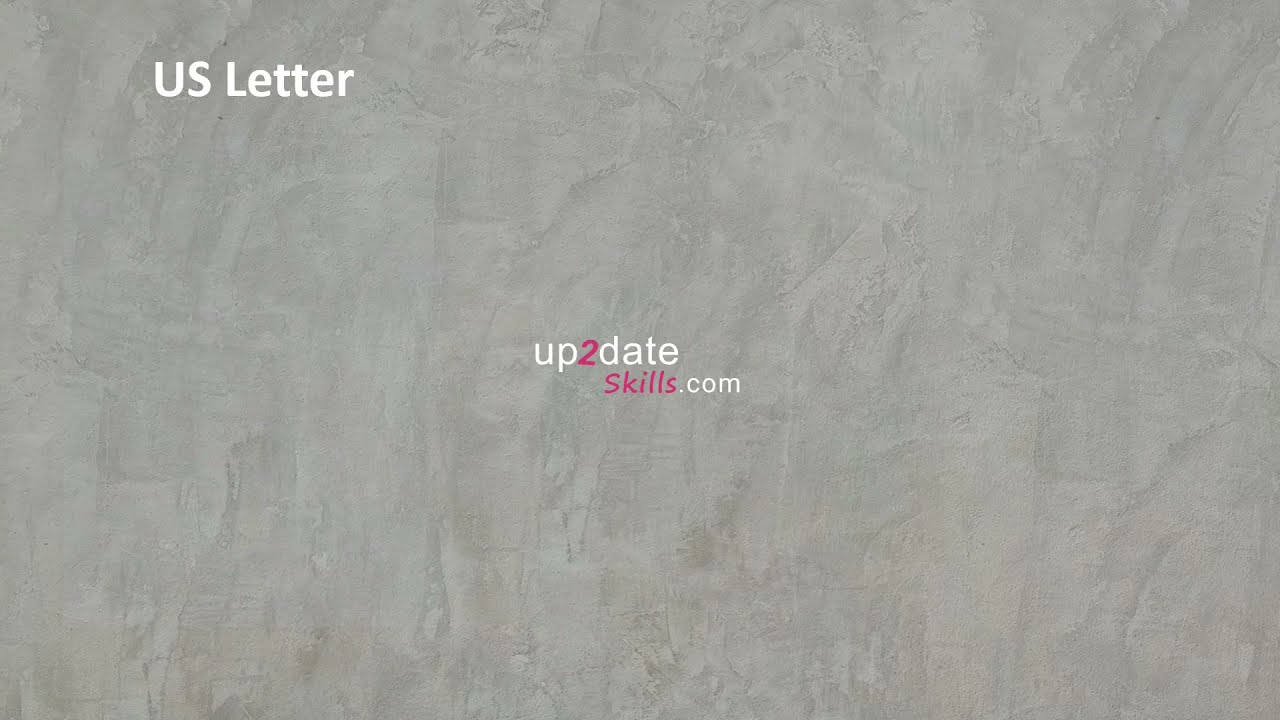
To better understand the dimensions of the A4 page size, it can be helpful to convert it into different units such as inches, millimeters, and pixels. By doing so, you can visualize the actual size of an A4 page and optimize your designs accordingly.
A4 Page Size Conversion Table
Here is a conversion table showcasing the a4 page size in inches, millimeters, and pixels:
| Unit | Measurement |
|---|---|
| Inches | 8.27 x 11.69 |
| Millimeters | 210 x 297 |
| Pixels | 595 x 842 |
By referring to this table, you can easily comprehend the dimensions of an A4 page in various units and apply this knowledge to your design projects effectively.
Optimized Content for A4 Page Size: Effective Layout and Typography
When creating content for an A4 page, it is crucial to optimize the layout and typography for maximum impact and readability. Here are some key strategies to consider:
Effective Layout Tips:
- Margins: Leave adequate margins to prevent text or graphics from getting cut off during printing.
- Columns: Utilize multiple columns for better organization and visual appeal.
- Whitespace: Incorporate ample whitespace to enhance readability and visual hierarchy.
Typography Best Practices:
- Font Choice: Select legible fonts that are suitable for both print and digital formats.
- Font Size: Ensure text is large enough to be read comfortably, especially for body copy.
- Line Spacing: Opt for appropriate line spacing to prevent text from looking cramped or disjointed.
By implementing these tips, you can create visually appealing and reader-friendly content that is optimized for the A4 page size.
Printable Documents: Creating A4-Sized Flyers, Brochures, and Presentations
A4-sized documents are commonly used for creating flyers, brochures, and presentations due to their versatile dimensions and widespread availability. Whether you are designing promotional materials for an event or preparing a professional presentation, adhering to the A4 page size can streamline your printing process and ensure compatibility with standard printers.
A4 Flyer Design Guidelines:
- Dimensions: Use the A4 page size (210 mm x 297 mm) for flyer layouts to maintain consistency.
- Graphics: Include high-resolution images and graphics for crisp printing quality.
- Content: Keep text concise and impactful to capture the audience’s attention effectively.
A4 Brochure Creation Tips:
- Fold Options: Explore various folding options for A4 brochures to showcase content in an organized manner.
- Color Scheme: Select a cohesive color palette that aligns with your brand identity and message.
- Call to Action: Include a compelling call to action to encourage reader engagement and response.
A4 Presentation Design Strategies:
- Slide Layout: Opt for a clean and professional slide layout that complements the A4 dimensions.
- Visual Elements: Incorporate visuals such as charts, graphs, and images to enhance information delivery.
- Typography: Choose readable fonts and maintain consistency throughout the presentation slides.
By following these guidelines, you can create visually appealing and impactful A4-sized flyers, brochures, and presentations that resonate with your target audience.
a4 paper vs. Other Paper Sizes: Comparing Dimensions and Uses
While the A4 paper size is widely used in many countries, there are other paper sizes available with unique dimensions and applications. Let’s compare the A4 page size to other popular paper sizes to understand their differences and uses.
A4 vs. Letter Size (8.5 x 11 inches):
- The a4 size is slightly taller and narrower than the Letter size.
- A4 is commonly used internationally, while the Letter size is prevalent in the United States.
- Both sizes are suitable for printing documents, letters, and reports.
A4 vs. Legal Size (8.5 x 14 inches):
- The Legal size is longer than both A4 and Letter size papers.
- Legal size is preferred for legal documents, contracts, and agreements.
- A4 is more compact and ideal for general printing purposes.
A4 vs. Tabloid Size (11 x 17 inches):
- Tabloid size is larger than A4 and suitable for newspapers and posters.
- A4 is more convenient for everyday printing needs and standard office use.
- Tabloid size offers more space for graphics and content-intensive layouts.
By understanding the distinctions between these paper sizes, you can select the most appropriate option for your specific printing requirements and design projects.
Using A4 Page Size in Microsoft Word, Google Docs, and Adobe Acrobat
When working with A4 page size in popular software applications like Microsoft Word, Google Docs, and Adobe Acrobat, it is essential to set up your documents correctly to ensure proper formatting and printing results. Here’s how you can adjust the page size settings in each program:
Setting A4 Page Size in Microsoft Word:
- Open a new or existing document in Microsoft Word.
- Go to the “Layout” tab and click on “Size.”
- Select “A4” from the drop-down menu to change the page size.
- Adjust margins and layout elements as needed to fit the A4 dimensions.
Configuring A4 Page Size in Google Docs:
- Create a new document in Google Docs.
- Navigate to “File” > “Page Setup” from the top menu.
- Choose “A4” under the “Paper size” dropdown menu.
- Make adjustments to margins, orientation, and headers/footers if required.
Adjusting A4 Page Size in Adobe Acrobat:
- Open your PDF document in Adobe Acrobat.
- Click on “File” and select “Print.”
- Choose the correct printer and click on “Properties.”
- Select “Page Setup” and choose “A4” as the paper size option.
- Click “OK” to save the changes and proceed with printing.
By following these steps, you can easily customize the page size settings in Microsoft Word, Google Docs, and Adobe Acrobat to align with the A4 dimensions and ensure consistent output.
A4 Size in Design Software: Creating Print-Ready Artwork for Posters and Documents
Graphic designers and artists often utilize design software to create print-ready artwork for posters, flyers, and documents in A4 size. Understanding how to set up your design canvas and export files correctly is crucial for achieving high-quality prints. Here’s how you can work with A4 size in popular design software programs:
Designing in Adobe InDesign:
- Create a new document in Adobe InDesign.
- Input the A4 dimensions (210 mm x 297 mm) in the document setup.
- Customize margins, bleed settings, and color profile according to printing requirements.
- Design your artwork within the A4 canvas and incorporate necessary fonts and graphics.
- Export the final file in PDF format with appropriate settings for print production.
Working in Adobe Photoshop:
- Open a new file in Adobe Photoshop.
- Enter the A4 dimensions and adjust resolution (usually 300 DPI for print).
- Design your artwork within the A4 canvas and utilize layers for organization.
- Save the file in CMYK color mode for print compatibility.
- Export the file in PDF or TIFF format for printing purposes.
Creating in Adobe Illustrator:
- Start a new project in Adobe Illustrator.
- Set up the document with A4 dimensions and choose CMYK color mode.
- Design vector graphics, illustrations, or logos within the A4 artboard.
- Ensure all text is outlined and images are embedded for print readiness.
- Export the file as a press-ready PDF with crop marks and bleed if necessary.
By following these guidelines, you can create professional-grade artwork in A4 size using design software and prepare files for seamless printing and production.
Adapting A4 Page Size for International Printing Standards
The A4 page size is recognized as a global standard for printing and documentation due to its widespread adoption in various countries. When preparing documents or artwork for international distribution, it is essential to adhere to A4 dimensions to ensure compatibility and consistency across different regions. Here are some considerations for adapting A4 page size for international printing standards:
International Compatibility:
- A4 size is commonly accepted by printers and publishers worldwide.
- Ensures uniformity in document handling and reproduction processes.
Translation and Localization:
- Allows for easy translation of text and content across languages.
- Facilitates localization efforts for adapting materials to different markets.
Cross-Border Communication:
- Enables seamless communication and exchange of printed materials between countries.
- Eliminates the need for resizing or reformatting documents for international audiences.
By leveraging the A4 page size as a standard for your print materials, you can streamline cross-border communication, enhance global reach, and maintain professional standards in diverse markets.
History of the A4 Paper Format: Origins and Evolution
The A4 paper format has a rich history dating back to its origins in the early 20th century. Developed as part of the ISO 216 standard for paper sizes, the A4 dimensions were established to provide a consistent and practical format for printing and documentation. Let’s explore the history and evolution of the A4 paper format:
Origins of the ISO 216 Standard:
- The ISO 216 standard was first introduced in 1975 by the International Organization for Standardization.
- Based on the German DIN 476 standard, which defined the A series paper sizes.
- A4 size was chosen as a practical and efficient format for office use and commercial printing.
Adoption and Global Recognition:
- A4 paper size gained popularity in Europe and gradually became an international standard.
- Recognized for its balance of readability, storage efficiency, and print compatibility.
- Accepted by major organizations, governments, and businesses for official documentation.
Evolution and Modern Usage:
- A4 size continues to be the preferred choice for printing documents, reports, and promotional materials.
- Digital technologies have further reinforced the prominence of A4 as a universal paper format.
- The versatility and practicality of A4 dimensions ensure its relevance in contemporary printing practices.
By understanding the historical context and significance of the A4 paper format, we can appreciate its enduring legacy as a fundamental element in modern communication and design.
Advantages and Disadvantages of Using A4 Page Size
As with any standard or format, the A4 page size comes with its own set of advantages and disadvantages that should be considered when selecting paper sizes for printing or design projects. Let’s explore the pros and cons of using the A4 page size:
Advantages of A4 Page Size:
- International Standard: Widely accepted and recognized worldwide for consistency.
- Versatile Applications: Suitable for various printing and documentation needs.
- Efficient Printing: Balances content space with paper economy for cost-effective printing.
- Professional Appearance: Conveys a polished and standardized look for business materials.
Disadvantages of A4 Page Size:
- Limited Space: May not be optimal for large-format designs or graphics-intensive layouts.
- Compatibility Issues: Some regions may use different paper sizes, necessitating adjustments.
- Scaling Challenges: Enlarging or reducing A4 documents can distort content or affect readability.
- Customization Constraints: Predefined dimensions may not always align with specific design requirements.
By weighing these advantages and disadvantages, you can make informed decisions about utilizing the A4 page size for your printing and design endeavors, taking into account both its strengths and limitations.
Conclusion
In conclusion, the A4 page size serves as a versatile and widely adopted standard for printing, documentation, and design projects across the globe. With its balanced dimensions, international recognition, and practical applications, A4 continues to play a pivotal role in facilitating effective communication and visual content creation. By understanding the dimensions, conversions, applications, and best practices associated with the A4 page size, individuals and businesses can leverage this ubiquitous format to produce high-quality printed materials, digital documents, and professional artwork. Whether you are crafting flyers, brochures, presentations, or business documents, embracing the A4 page size can enhance the efficiency, consistency, and visual impact of your printed materials.