A4 is a standardized paper size commonly used around the world, particularly in Europe, Asia, and other non-North American regions. It is widely employed in various applications, including printing, writing, and publishing. Understanding the precise dimensions of an A4 document in centimeters is essential for ensuring proper formatting and compatibility.
Converting a4 document size to CM
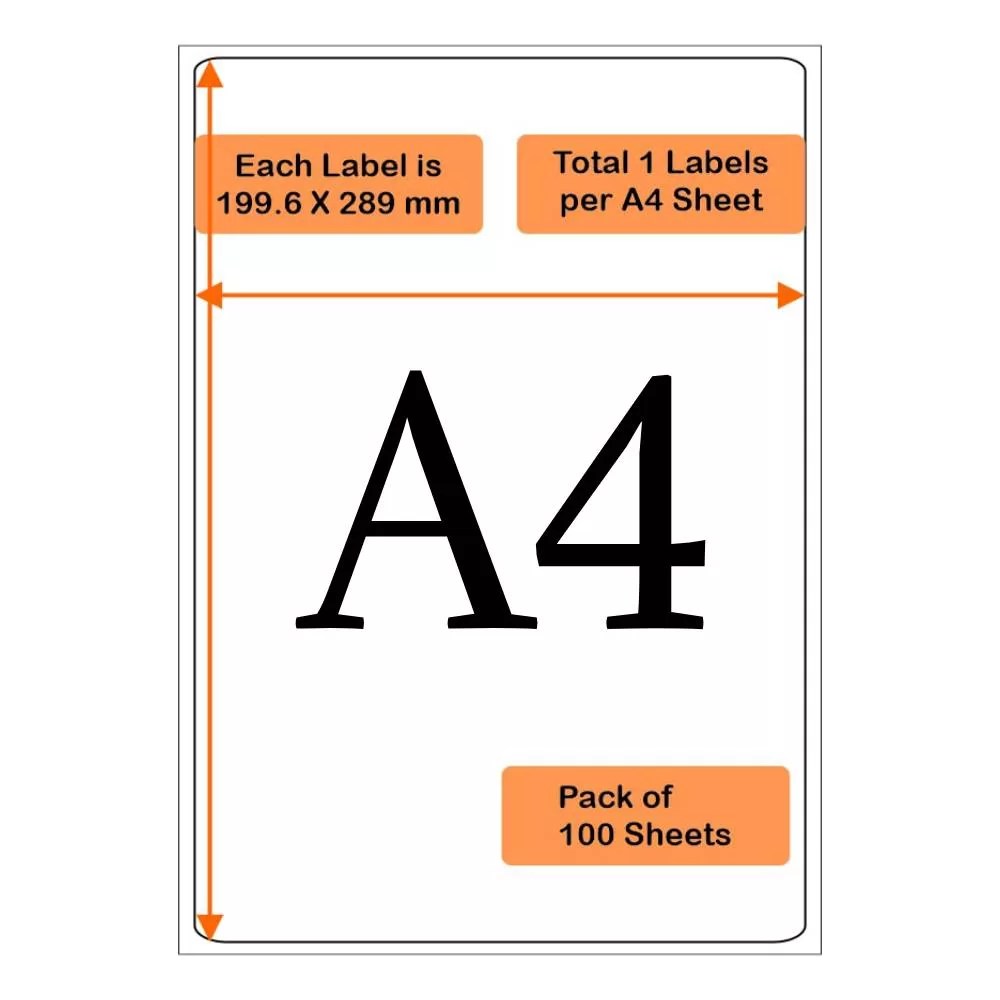
Definition of a4 paper Size
A4 is a member of the ISO 216 international paper size standard. It is defined as having the following dimensions:
- Width: 210 millimeters (mm)
- Height: 297 millimeters (mm)
To convert the A4 dimensions from millimeters to centimeters, simply divide the values by 10:
- Width: 210 mm / 10 = 21.0 cm
- Height: 297 mm / 10 = 29.7 cm
Therefore, an A4 document measures 21.0 cm wide by 29.7 cm high.
Significance and Applications
The A4 paper size is widely used for various purposes, including:
- Printing: A4 is the default paper size for most printers, making it a convenient option for producing documents, reports, and presentations.
- Writing: A4 is a suitable size for handwritten notes, essays, and correspondence.
- Publishing: Books, magazines, and other printed materials often use A4 as their base paper size.
- Administration: A4 is commonly employed for official documents, contracts, and other administrative purposes.
Understanding the A4 Document Standard in CM

Importance of A4 Dimensions in CM
The A4 document size in centimeters plays a crucial role in ensuring consistency and compatibility across various platforms and devices. By understanding the standard dimensions of A4 in centimeters, users can accurately create, print, and share documents without encountering formatting issues.
Global Adoption of a4 size in cm
The widespread adoption of A4 paper size in centimeters can be attributed to its versatility and ease of use. With many countries and industries embracing the A4 standard, it has become a universal choice for diverse applications ranging from educational institutions to corporate offices.
Standardization Benefits of A4 in CM
Standardizing the A4 document size in centimeters offers several benefits, including streamlined communication, simplified design processes, and enhanced efficiency. By adhering to the A4 dimensions in centimeters, organizations can ensure seamless document exchange and professional presentation.
Calculating A4 Paper Dimensions in CM
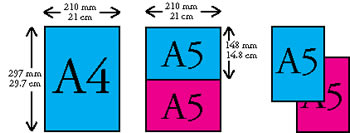
Simple Conversion Method
Converting A4 paper dimensions from millimeters to centimeters involves a straightforward calculation. By dividing the width and height values by 10, users can obtain the corresponding measurements in centimeters. This simple conversion method allows for quick and accurate determination of the A4 document size in centimeters.
Precision in Measurement
The precise calculation of A4 paper dimensions in centimeters is essential for maintaining accuracy in document layout and design. Whether preparing digital artwork or physical prints, knowing the exact measurements of an A4 document in centimeters enables precise placement of content and graphics for a polished finish.
Consistency in Formatting
Consistent sizing based on the A4 dimensions in centimeters ensures uniformity in document appearance across different platforms and devices. Whether viewing a digital file on a screen or printing a hard copy, adhering to the standardized A4 size in centimeters guarantees that the content retains its intended layout and proportions.
| A4 Paper Dimensions in Centimeters |
|---|
| Width: 21.0 cm |
| Height: 29.7 cm |
Determining the Precise Measurements of A4 Documents in CM
Measuring A4 Documents Accurately
When determining the precise measurements of A4 documents in centimeters, it is essential to use a reliable measuring tool such as a ruler or a digital caliper. By carefully aligning the edges of the document and taking accurate readings, users can ensure that the dimensions conform to the standard A4 size in centimeters.
Verifying Dimensions for Print
Before sending A4 documents for printing, it is advisable to verify the dimensions in centimeters to avoid any scaling or cropping issues. Printing a test page and measuring the output against the A4 size in centimeters can help identify any discrepancies and ensure that the final print meets the desired specifications.
Adjusting Layouts as Needed
In cases where the A4 document size in centimeters needs to be adjusted for specific requirements, such as adding margins or resizing images, careful consideration should be given to preserving the overall layout and proportions. By making incremental changes and verifying the dimensions in centimeters, users can fine-tune the document for optimal presentation.
Converting from Inches to CM for A4 Documents
Understanding Inch to CM Conversion
For users accustomed to working with inches, converting A4 document dimensions to centimeters may require a simple conversion factor. By multiplying the inch measurements by 2.54, users can obtain the equivalent dimensions in centimeters, allowing for seamless transition between different measurement systems.
Ensuring Compatibility Across Units
Converting A4 document sizes from inches to centimeters ensures compatibility with international standards and facilitates collaboration with users who prefer metric measurements. By adopting a unified measurement system based on the A4 dimensions in centimeters, users can streamline communication and document sharing.
Checking Conversions for Accuracy
When converting A4 document sizes from inches to centimeters, it is important to double-check the calculations to ensure accuracy. Verifying the converted dimensions against the standard A4 size in centimeters can help prevent errors and discrepancies that may affect the layout and formatting of the document.
| A4 Paper Dimensions in Inches | A4 Paper Dimensions in Centimeters |
|---|---|
| Width: 8.27 in | Width: 21.0 cm |
| Height: 11.69 in | Height: 29.7 cm |
Converting from Pixels to CM for A4 Documents
Pixel to CM Conversion Method
Converting A4 document dimensions from pixels to centimeters requires considering the resolution of the digital file. By dividing the pixel measurements by the pixel density or DPI (dots per inch), users can obtain the corresponding dimensions in centimeters. This conversion method ensures that the A4 document size in centimeters accurately reflects the intended layout.
Resolving Resolution Differences
When converting A4 document sizes from pixels to centimeters, users should be mindful of any resolution differences that may affect the clarity and quality of the final output. Adjusting the pixel dimensions to align with the standard A4 size in centimeters can help maintain visual consistency and readability across different displays and devices.
Optimizing Images for Print
To achieve optimal print quality, images within A4 documents should be resized and adjusted for the desired dimensions in centimeters. By scaling images based on the A4 size in centimeters and ensuring appropriate resolution, users can enhance the visual appeal and professionalism of printed materials.
| a4 paper dimensions in pixels | A4 Paper Dimensions in Centimeters |
|---|---|
| Width: 2480 px | Width: 21.0 cm |
| Height: 3508 px | Height: 29.7 cm |
Scaling A4 Documents to Specific CM Dimensions
Customizing A4 Sizes
In scenarios where standard A4 dimensions in centimeters do not meet specific requirements, users can opt to scale the document to custom dimensions. By proportionally adjusting the width and height while maintaining the original aspect ratio, users can create A4 documents tailored to unique preferences or project specifications.
Preserving Aspect Ratio
Maintaining the aspect ratio when scaling A4 documents to specific dimensions in centimeters is essential for preventing distortion and preserving the integrity of the content. By ensuring that the ratio between the width and height remains consistent, users can resize documents without compromising the visual presentation.
Adapting Layouts for Different Platforms
Scaling A4 documents to specific dimensions in centimeters allows users to adapt content for various platforms and mediums. Whether preparing digital designs for online publication or resizing prints for physical distribution, customizing the A4 size in centimeters enables flexibility in presenting information across different channels.
Matching A4 Document Size to CM Requirements
Meeting Design Specifications
Matching the A4 document size in centimeters to specific requirements outlined by design briefs or project guidelines is crucial for achieving professional results. By synchronizing the dimensions with the designated CM parameters, users can ensure that the final output complies with the intended layout and aesthetic standards.
Enhancing Print Accuracy
Aligning the A4 document size in centimeters with print requirements enhances the accuracy and precision of printed materials. By configuring the dimensions according to CM specifications, users can optimize the print output for clarity, readability, and overall visual impact, resulting in polished and professional-looking documents.
Adhering to Industry Standards
Adhering to industry standards for A4 document sizes in centimeters demonstrates a commitment to quality, consistency, and professionalism. By following established guidelines and conventions for document dimensions, users can uphold industry best practices and facilitate seamless collaboration with clients, colleagues, and stakeholders.
Troubleshooting A4 Document Size Conversion to CM
Addressing Formatting Issues
When encountering formatting issues during A4 document size conversion to centimeters, identifying and addressing the root cause is essential for resolving the issue effectively. By troubleshooting layout discrepancies, alignment errors, or scaling problems, users can troubleshoot and rectify formatting issues to ensure optimal document presentation.
Checking Print Settings
Verifying print settings before finalizing A4 document size conversion to centimeters helps prevent errors and inconsistencies in the print output. By reviewing aspects such as paper size, orientation, and margins, users can ensure that the document is correctly configured for printing, leading to accurate and professionally printed materials.
Testing Compatibility Across Devices
Testing A4 document size compatibility across different devices and platforms is essential for ensuring consistent viewing and printing experiences. By checking how the document appears on various screens and printers, users can identify any compatibility issues related to A4 dimensions in centimeters and make adjustments as needed.
Best Practices for Handling A4 Documents in CM
Maintain Consistent Margins
When working with A4 documents in centimeters, it is advisable to maintain consistent margins to ensure a professional and polished appearance. By setting uniform margins on all sides of the document, users can create a visually balanced layout that enhances readability and aesthetic appeal.
Use High-Quality Images
Incorporating high-quality images into A4 documents in centimeters enhances visual appeal and overall presentation. When selecting images for print or digital design, users should choose high-resolution photos or graphics that align with the A4 dimensions in centimeters to ensure clear and crisp output.
Proofread Content Carefully
Before finalizing A4 documents in centimeters for distribution or printing, it is essential to proofread the content carefully to correct any errors or inconsistencies. Reviewing text, images, and layout elements helps ensure accuracy and professionalism in the final document, reflecting positively on the sender and enhancing the reader’s experience.
Conclusion
In conclusion, understanding the A4 document size in centimeters is key to creating, formatting, and sharing documents effectively across various platforms and devices. By calculating the precise dimensions of A4 in centimeters, users can ensure consistency, compatibility, and professionalism in their printed materials, digital designs, and communication efforts. Whether converting from inches or pixels, scaling to specific dimensions, or troubleshooting formatting issues, mastering the A4 document size in centimeters empowers users to optimize their document workflows and deliver impactful content with precision and accuracy.
Scaling images based on the A4 size in centimeters is crucial for maintaining visual quality and professional presentation. By adhering to standard A4 dimensions in centimeters and ensuring appropriate resolution, users can elevate the impact of their printed materials and digital designs. Here are the standard A4 paper dimensions in pixels compared to centimeters:
| A4 Paper Dimensions in Pixels | A4 Paper Dimensions in Centimeters |
|---|---|
| Width: 2480 px | Width: 21.0 cm |
| Height: 3508 px | Height: 29.7 cm |
Scaling A4 Documents to Specific CM Dimensions
Customizing A4 Sizes
In scenarios where standard A4 dimensions in centimeters do not meet specific requirements, users can opt to scale the document to custom dimensions. By proportionally adjusting the width and height while maintaining the original aspect ratio, users can create A4 documents tailored to unique preferences or project specifications.
Preserving Aspect Ratio
Maintaining the aspect ratio when scaling A4 documents to specific dimensions in centimeters is essential for preventing distortion and preserving the integrity of the content. By ensuring that the ratio between the width and height remains consistent, users can resize documents without compromising the visual presentation.
Adapting Layouts for Different Platforms
Scaling A4 documents to specific dimensions in centimeters allows users to adapt content for various platforms and mediums. Whether preparing digital designs for online publication or resizing prints for physical distribution, customizing the A4 size in centimeters enables flexibility in presenting information across different channels.
Matching A4 Document Size to CM Requirements
Meeting Design Specifications
Matching the A4 document size in centimeters to specific requirements outlined by design briefs or project guidelines is crucial for achieving professional results. By synchronizing the dimensions with the designated CM parameters, users can ensure that the final output complies with the intended layout and aesthetic standards.
Enhancing Print Accuracy
Aligning the A4 document size in centimeters with print requirements enhances the accuracy and precision of printed materials. By configuring the dimensions according to CM specifications, users can optimize the print output for clarity, readability, and overall visual impact, resulting in polished and professional-looking documents.
Adhering to Industry Standards
Adhering to industry standards for A4 document sizes in centimeters demonstrates a commitment to quality, consistency, and professionalism. By following established guidelines and conventions for document dimensions, users can uphold industry best practices and facilitate seamless collaboration with clients, colleagues, and stakeholders.
Troubleshooting A4 Document Size Conversion to CM
Addressing Formatting Issues
When encountering formatting issues during A4 document size conversion to centimeters, identifying and addressing the root cause is essential for resolving the issue effectively. By troubleshooting layout discrepancies, alignment errors, or scaling problems, users can troubleshoot and rectify formatting issues to ensure optimal document presentation.
Checking Print Settings
Verifying print settings before finalizing A4 document size conversion to centimeters helps prevent errors and inconsistencies in the print output. By reviewing aspects such as paper size, orientation, and margins, users can ensure that the document is correctly configured for printing, leading to accurate and professionally printed materials.
Testing Compatibility Across Devices
Testing A4 document size compatibility across different devices and platforms is essential for ensuring consistent viewing and printing experiences. By checking how the document appears on various screens and printers, users can identify any compatibility issues related to A4 dimensions in centimeters and make adjustments as needed.
Best Practices for Handling A4 Documents in CM
Maintain Consistent Margins
When working with A4 documents in centimeters, it is advisable to maintain consistent margins to ensure a professional and polished appearance. By setting uniform margins on all sides of the document, users can create a visually balanced layout that enhances readability and aesthetic appeal.
Use High-Quality Images
Incorporating high-quality images into A4 documents in centimeters enhances visual appeal and overall presentation. When selecting images for print or digital design, users should choose high-resolution photos or graphics that align with the A4 dimensions in centimeters to ensure clear and crisp output.
Proofread Content Carefully
Before finalizing A4 documents in centimeters for distribution or printing, it is essential to proofread the content carefully to correct any errors or inconsistencies. Reviewing text, images, and layout elements helps ensure accuracy and professionalism in the final document, reflecting positively on the sender and enhancing the reader’s experience.
Conclusion
In conclusion, understanding the A4 document size in centimeters is key to creating, formatting, and sharing documents effectively across various platforms and devices. By calculating the precise dimensions of A4 in centimeters, users can ensure consistency, compatibility, and professionalism in their printed materials, digital designs, and communication efforts. Whether converting from inches or pixels, scaling to specific dimensions, or troubleshooting formatting issues, mastering the A4 document size in centimeters empowers users to optimize their document workflows and deliver impactful content with precision and accuracy.