In the dynamic landscape of modern business, efficiency and accuracy are the cornerstones of success. Computer Forms play a vital role in this pursuit, revolutionizing the way data is collected, processed, and stored. This comprehensive guide delves into the intricate world of computer forms, exploring their multifaceted uses, remarkable benefits, and best practices to help businesses achieve new heights of productivity and success.
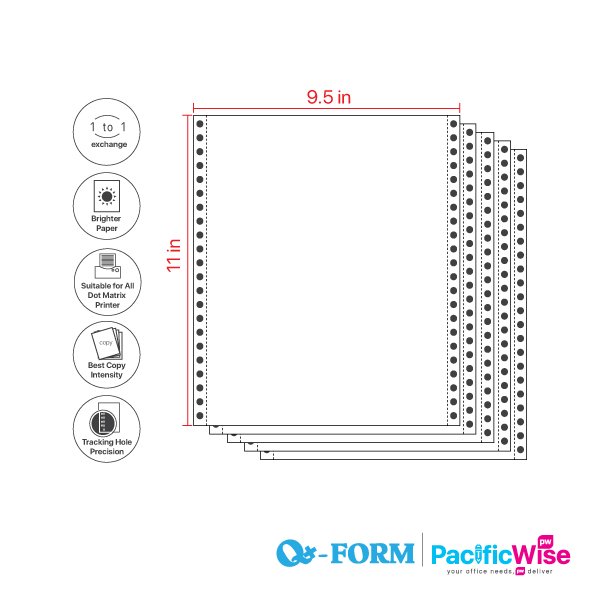
QForm: Revolutionizing Computer Form Technology
Embracing the Digital Age
The advent of QForm technology has ushered in a new era of computer form solutions, transforming the way businesses approach data management. This cutting-edge innovation eliminates the need for pre-printed forms, empowering organizations to create customized forms on demand. By leveraging advanced laser printing techniques, QForm enables the production of high-quality forms with unparalleled precision and speed, streamlining operations and reducing waste.
Enhancing Efficiency and Accuracy
The integration of QForm technology has had a profound impact on the efficiency and accuracy of data collection and processing. By automating the form-filling process, businesses can minimize the potential for human error, ensuring data integrity and reliability. This automation not only enhances efficiency but also frees up valuable time and resources, allowing employees to focus on core business activities.
Driving Increased Productivity
The seamless integration of QForm technology into business workflows has had a transformative effect on productivity. The ability to handle more transactions in less time, coupled with the elimination of manual data entry, has enabled organizations to streamline their operations and achieve new levels of output. This increased efficiency translates directly into tangible business benefits, from improved customer service to enhanced profitability.
Reducing Operating Costs
One of the most compelling advantages of QForm technology is its ability to drive down operating costs. By eliminating the need for pre-printed forms and reducing the labor required for manual data entry, businesses can enjoy significant cost savings. This financial flexibility allows organizations to reinvest resources into other critical areas of their operations, fueling further growth and innovation.
The Advantages of Using Computer Form 5 Ply
Improved Accuracy
Computer forms, particularly the 5-ply variety, offer a remarkable solution to the challenge of data accuracy. By automating the form-filling process, these forms eliminate the potential for errors caused by manual data entry. This enhanced precision ensures that the information collected and processed is reliable and consistent, enabling businesses to make informed decisions with confidence.
Enhanced Efficiency
The streamlined workflow facilitated by 5-ply computer forms is a game-changer in the quest for efficiency. The automated nature of the form-filling process significantly reduces the time and labor required for data entry, allowing businesses to handle more transactions in less time. This efficiency boost translates into tangible benefits, such as improved customer service, faster turnaround times, and higher throughput.
Increased Productivity
The efficiency gains provided by 5-ply computer forms directly contribute to increased productivity across an organization. By automating repetitive tasks and eliminating manual data entry, employees are freed from tedious work, enabling them to focus on more strategic and value-adding activities. This, in turn, leads to improved overall output, better resource utilization, and a more agile and responsive business.
Reduced Costs
One of the most compelling advantages of 5-ply computer forms is their ability to drive down operating costs. By eliminating the need for pre-printed forms and reducing the labor required for data entry, businesses can enjoy significant cost savings. This financial flexibility allows organizations to reallocate resources to other critical areas of their operations, fueling further growth and innovation.
Enhanced Data Security
The multi-layered structure of 5-ply computer forms offers an added layer of data security. The carbon copies inherent in these forms provide a secure backup system, ensuring that sensitive information is protected in the event of unexpected incidents or disasters. This enhanced data security gives businesses the confidence to handle sensitive information with the utmost care and integrity.

Kertas Komputer: The Essential Element for Computer Forms
Understanding Kertas Komputer
Kertas Komputer, or computer paper, is the essential foundation upon which computer forms are built. This specialized paper is designed to work seamlessly with computer printers and form-processing equipment, ensuring smooth and reliable form production. Understanding the unique characteristics and specifications of Kertas Komputer is crucial for businesses to optimize their computer form workflows.
| Characteristic | Description |
|---|---|
| Paper Weight | Kertas Komputer typically ranges from 18 to 24 pounds, providing the necessary thickness and durability for form processing. |
| Perforations | The paper features precisely placed perforations to facilitate easy separation of individual forms or form sets. |
| Continuous Feed | Kertas Komputer is often supplied in continuous, uncut rolls or sheets, allowing for uninterrupted form printing. |
| Compatibility | The paper is designed to be compatible with a wide range of computer printers, including dot-matrix, laser, and inkjet models. |
Selecting the Right Kertas Komputer
Choosing the appropriate Kertas Komputer for your business needs is crucial to ensure the optimal performance and longevity of your computer forms. Factors to consider when selecting Kertas Komputer include:
- Paper weight and thickness
- Perforation quality and placement
- Compatibility with your specific printers and form-processing equipment
- Availability and supply chain considerations
By carefully evaluating these factors, businesses can ensure that their Kertas Komputer selection aligns with their operational requirements, enabling smooth and reliable computer form production.
Proper Handling and Storage of Kertas Komputer
Maintaining the integrity of Kertas Komputer is essential for the long-term success of computer form workflows. Proper handling and storage techniques include:
- Storing Kertas Komputer in a cool, dry, and well-ventilated environment to prevent moisture damage
- Avoiding exposure to direct sunlight or heat sources, which can cause discoloration and deterioration
- Handling the paper carefully to maintain the precision of perforations and edges
- Ensuring proper loading and feeding of Kertas Komputer into printers and form-processing equipment
By following these best practices, businesses can extend the lifespan of their Kertas Komputer and ensure the consistent performance of their computer forms.
Optimizing Print Quality with Computer Forms
Ensuring Optimal Toner or Ink Coverage
The quality of the printed forms is a critical factor in ensuring the legibility and overall usability of computer forms. Achieving optimal toner or ink coverage is essential to this process. Factors to consider include:
- Proper printer settings: Adjusting the printer’s density, contrast, and other settings to match the specific requirements of computer forms.
- Maintaining printer components: Regular cleaning and maintenance of printer components, such as the drum, rollers, and fuser, to maintain consistent print quality.
- Using high-quality consumables: Investing in genuine or recommended toner cartridges or ink to ensure consistent and reliable print results.
Minimizing Alignment and Registration Issues
Proper alignment and registration of printed forms are crucial for accurate data capture and processing. Addressing alignment and registration challenges involves:
- Calibrating the printer: Regularly calibrating the printer to ensure precise form alignment and consistent registration across multiple pages.
- Optimizing paper feed: Ensuring the smooth and consistent feeding of Kertas Komputer into the printer, minimizing skew or misalignment.
- Monitoring form design: Carefully designing computer forms to accommodate potential variations in printer alignment and registration.
Enhancing Barcode Readability
Many computer forms incorporate barcodes for automated data capture and processing. Ensuring the readability of these barcodes is essential for efficient form processing. Strategies for enhancing barcode readability include:
- Optimizing barcode placement: Positioning the barcode in a clear and accessible location on the form, free from obstructions or visual clutter.
- Maintaining print quality: Ensuring high-quality, consistent printing of barcodes to maximize their scanability.
- Utilizing specialized barcode fonts: Selecting barcode fonts that are designed for optimal readability by scanning equipment.
By addressing these critical aspects of print quality, businesses can ensure that their computer forms are consistently legible, accurate, and efficiently processed, ultimately enhancing the overall effectiveness of their data management workflows.

Cost-Effective Solutions with Computer Forms
Reducing Printing and Paper Costs
One of the primary advantages of computer forms is their ability to help businesses reduce their printing and paper-related expenses. This is achieved through several key strategies:
- Eliminating the need for pre-printed forms: Computer forms can be printed on demand, eliminating the need for costly pre-printed form inventories.
- Optimizing paper usage: The precise perforations and layout of computer forms minimize paper waste, ensuring more efficient use of Kertas Komputer.
- Leveraging bulk purchasing: Businesses can often negotiate better pricing for Kertas Komputer and other computer form supplies by purchasing in larger quantities.
Minimizing Data Entry Costs
In addition to printing and paper savings, computer forms also help businesses reduce the costs associated with manual data entry. By automating the form-filling process, businesses can:
- Decrease labor costs: Fewer employees are required for data entry, allowing them to focus on more strategic tasks.
- Improve productivity: Automated data capture and processing boost overall productivity, enabling businesses to handle more transactions with fewer resources.
- Reduce error-related expenses: Eliminating manual data entry minimizes the risk of errors, which can be costly to correct.
Streamlining Inventory Management
The efficient management of computer form inventories can also contribute to cost savings. Strategies for optimizing inventory management include:
- Just-in-time ordering: Implementing a just-in-time ordering system for Kertas Komputer and other supplies, reducing the need for expensive on-hand inventories.
- Centralized form management: Consolidating the management of computer forms across an organization, allowing for better oversight and control of inventory levels.
- Leveraging digital form storage: Transitioning to digital form storage and distribution can further reduce the costs associated with physical form storage and distribution.
By embracing these cost-effective solutions, businesses can realize significant financial benefits while enhancing the overall efficiency and productivity of their operations.
Streamlining Workflow with Computer Forms
Automating Data Capture and Processing
One of the most significant advantages of computer forms is their ability to streamline data capture and processing workflows. By automating these tasks, businesses can:
- Eliminate manual data entry: Reducing the need for human intervention in the form-filling process, improving accuracy and efficiency.
- Integrate with existing systems: Computer forms can be seamlessly integrated with various business software, enabling the automated transfer of data to relevant databases and applications.
- Facilitate real-time data access: The instantaneous capture and processing of data through computer forms provide businesses with timely information for decision-making.
Enhancing Collaboration and Communication
Computer forms also play a crucial role in improving collaboration and communication within an organization. Features such as:
- Electronic form distribution: Allowing for the digital sharing and distribution of forms, enabling remote access and real-time collaboration.
- Automated routing and approvals: Implementing automated workflows for form approvals and routing, streamlining decision-making processes.
- Centralized form management: Maintaining a centralized repository of computer forms, ensuring consistent usage and version control.
Improving Document Retention and Retrieval
Computer forms also contribute to more efficient document management, benefiting both regulatory compliance and operational efficiency. Key advantages include:
- Secure digital storage: Transitioning from physical to digital form storage enhances data security and facilitates easy retrieval.
- Audit trail and version control: Computer forms provide a comprehensive audit trail, allowing businesses to track changes and maintain version control.
- Regulatory compliance: The structured and organized nature of computer forms simplifies the process of meeting regulatory requirements, such as record-keeping and data retention.
By leveraging the workflow-enhancing capabilities of computer forms, businesses can achieve greater operational efficiency, improved collaboration, and more effective document management – all of which contribute to overall organizational success.
Choosing the Right Computer Forms for Your Business
Assessing Your Business Needs
The selection of the appropriate computer forms for your business requires a thorough understanding of your specific requirements and operational needs. Key factors to consider include:
- Data capture and processing requirements
- Workflow and collaboration needs
- Regulatory and compliance considerations
- Existing systems and software integrations
- Volume and frequency of form usage
By carefully evaluating these factors, you can ensure that the computer forms you choose align with your business objectives and deliver maximum benefits.
Evaluating Form Design and Layout
The design and layout of your computer forms play a crucial role in their effectiveness and usability. When evaluating form options, consider the following:
- Intuitive and user-friendly design: Ensure that the form layout is easy to understand and navigate, minimizing the potential for errors.
- Efficient data capture: Optimize the form structure to facilitate the seamless and accurate capture of all necessary information.
- Compatibility with existing systems: Ensure that the form design is compatible with your existing software and hardware, enabling smooth integration.
- Branding and visual consistency: Maintain a consistent visual identity across your computer forms, reinforcing your brand and enhancing professional appearance.
Considering Form Customization Options
Many computer form solutions offer customization capabilities, allowing businesses to tailor the forms to their specific needs. Evaluating the available customization options can help you identify the most suitable solution for your organization. Aspects to consider include:
- Personalization and variable data: The ability to incorporate personalized information or variable data fields into the form design.
- Automated calculations and validations: Integrating automated calculations and data validations to enhance form accuracy and efficiency.
- Specialized fields and features: Incorporating specialized form elements, such as barcodes, check boxes, or dropdown menus, to streamline data capture.
By carefully considering these factors, you can select computer forms that not only meet your current needs but also offer the flexibility to adapt to your evolving business requirements.
Troubleshooting Common Issues with Computer Forms
Addressing Printing Challenges
Ensuring the reliable and consistent printing of computer forms is essential for their effective use. Common printing-related issues and their solutions include:
- Misalignment or registration problems:
- Calibrate the printer regularly to maintain proper form alignment.
- Ensure the smooth and consistent feeding of Kertas Komputer into the printer.
- Faded or inconsistent print quality:
- Adjust printer settings to optimize toner or ink coverage.
- Replace printer consumables, such as toner cartridges or ink, as needed.
- Barcode readability issues:
- Optimize barcode placement and design for maximum scanability.
- Use specialized barcode fonts designed for optimal readability.
Resolving Data Capture and Processing Errors
Accurate data capture and processing are critical for the effective use of computer forms. Addressing common issues in this area includes:
- Incorrect or missing data:
- Ensure clear and intuitive form design to minimize user input errors.
- Implement automated data validation and error-checking mechanisms.
- Integration and compatibility problems:
- Verify the compatibility of computer forms with your existing software and systems.
- Consult with form providers or IT professionals to troubleshoot integration issues.
- Delayed data processing:
- Streamline the form submission and processing workflow.
- Identify and address any bottlenecks in the data capture and transfer processes.
Enhancing Collaboration and Communication
Effective communication and collaboration are essential for the successful implementation and use of computer forms. Addressing common challenges in this area may involve:
- Inconsistent form usage and version control:
- Establish a centralized form management system to maintain version control and ensure consistent usage.
- Provide clear guidelines and training for employees on the proper use of computer forms.
- Difficulties in form distribution and access:
- Leverage digital form distribution and sharing capabilities to improve accessibility.
- Implement role-based permissions and access controls to manage form access.
By addressing these common issues, businesses can ensure the smooth and efficient use of computer forms, maximizing the benefits they provide and enhancing overall organizational performance.
The Future of Computer Forms in the Digital Age
Embracing Automation and AI
As technology continues to evolve, the future of computer forms is poised to be increasingly driven by automation and artificial intelligence (AI). Emerging trends in this area include:
- Intelligent form design and generation: AI-powered systems that can automatically generate and optimize form layouts based on user needs and data requirements.
- Automated data extraction and processing: Advanced OCR (Optical Character Recognition) and machine learning techniques to streamline data capture and transfer.
- Predictive analytics and intelligent routing: AI-enabled systems that can analyze form data and intelligently route forms for review, approval, and further processing.
Integrating with Digital Ecosystems
The integration of computer forms with broader digital ecosystems is another key trend shaping the future of this technology. Businesses can expect to see:
- Seamless integration with enterprise software: Deeper integration of computer forms with ERP, CRM, and other business management systems for a more holistic data management experience.
- Cloud-based form solutions: The rise of cloud-hosted computer form platforms that offer enhanced accessibility, scalability, and collaborative features.
- Mobile form capabilities: The development of mobile-friendly computer form solutions, enabling data capture and processing on-the-go.
Enhancing Data Security and Compliance
As the digital landscape evolves, the importance of data security and compliance will continue to be a primary focus for computer form solutions. Advancements in this area may include:
- Robust encryption and access controls: Ensuring that sensitive form data is securely encrypted and accessible only to authorized users.
- Compliance with data protection regulations: Adhering to stringent data privacy laws, such as GDPR or HIPAA, to protect user information and maintain regulatory compliance.
- Secure data transfer protocols: Implementing secure data transfer protocols, such as SSL/TLS, to safeguard form data during transmission.
By embracing these future trends and advancements, businesses can harness the full potential of computer forms in the digital age, driving efficiency, productivity, and innovation across their operations.
Conclusion
In conclusion, computer forms have revolutionized the way businesses capture, process, and manage data. From traditional 5-ply forms to modern QForm technology, computer forms offer a wide range of benefits, including cost-effectiveness, streamlined workflows, and optimized print quality. By understanding the essential elements of computer forms, such as Kertas Komputer and form customization options, businesses can tailor their form solutions to meet their specific needs and requirements.
Troubleshooting common issues with computer forms, such as printing challenges, data processing errors, and communication barriers, is crucial for ensuring their effective use. By addressing these challenges and enhancing collaboration and communication, businesses can maximize the benefits of computer forms and improve overall organizational performance.
Looking ahead, the future of computer forms in the digital age is marked by automation, AI integration, and enhanced data security and compliance measures. Embracing these trends will enable businesses to leverage the full potential of computer forms, driving efficiency, productivity, and innovation in an increasingly digital world.
In conclusion, computer forms are a versatile and indispensable tool for modern businesses, offering a powerful means of capturing, processing, and managing data. By leveraging the advantages of computer forms and staying abreast of emerging trends and technologies, businesses can optimize their workflows, enhance data security, and drive success in the digital age.