In today’s digital world, everything is measured in pixels. From images and videos to texts and documents, pixels play a crucial role in determining the quality and clarity of our digital content. When it comes to printing, there are various standard sizes available, but one of the most commonly used ones is the A4 sheet. But have you ever wondered what exactly an A4 sheet measures in pixels? In this article, we will dive into the world of pixels and understand the dimensions of an A4 sheet in pixels.
Outline:
- What is a Pixel?
- Understanding A4 Sheet Sizes
- The Origin of A4 Standard
- A4 Dimensions in Centimeters and Inches
- Converting A4 Size to Pixels
- Printing with A4 Sheets
- Common Applications
- Recommended Resolution for Printing
- Tips for Printing on A4 Sheets
- Using A4 Sheets for Digital Documents
- Creating A4 Sized Documents
- A4 as a Standard for Ebooks and Online Material
- Benefits of Using A4 Sheets for Digital Documents
- Frequently Asked Questions About A4 Sheets in Pixels
- What is the difference between A4 and letter size?
- Can I print an A4 sized document on a letter-sized paper?
- How many pixels are in an A4 sheet at 300 dpi?
- Is A4 the same as 8.5 x 11?
- How do I change the dimensions of my document to A4 size in Microsoft Word?
- Conclusion: The Importance of Understanding A4 Sheet Dimensions in Pixels
What is a Pixel?

Before we get into the specifics of A4 sheets in pixels, let’s first understand what a pixel is. A pixel, short for “picture element”, is the smallest unit of a digital image. It is essentially a tiny square or dot that contains a specific color and contributes to forming an image. The more pixels an image has, the higher its resolution and quality will be.
In the printing world, pixels are measured in dots per inch (dpi), while in the digital world, they are measured in pixels per inch (ppi). DPI refers to the number of ink droplets a printer can place within one square inch, while PPI refers to the number of pixels displayed on a screen per inch. However, for the purpose of this article, we will be using pixels as our unit of measurement.
Understanding A4 Sheet Sizes

Now that we have a basic understanding of pixels, let’s take a closer look at A4 sheet sizes and how they are measured in pixels.
The Origin of A4 Standard
The A4 standard was first adopted by the International Organization for Standardization (ISO) in 1975 and is based on the German DIN 476 standard. It is the most commonly used paper size worldwide, except in countries like the United States, Canada, and Mexico, where the letter size is more prevalent.
The A4 standard has a unique aspect ratio of 1:√2, meaning that if you cut an A4 sheet in half, you will get two A5 sheets with the same proportions.
A4 Dimensions in Centimeters and Inches
According to the ISO, the dimensions of an A4 sheet are 21 cm by 29.7 cm or 8.27 inches by 11.69 inches. These measurements make it slightly longer and narrower than the letter size, which measures 21.59 cm by 27.94 cm or 8.5 inches by 11 inches.
Converting A4 Size to Pixels
To determine the number of pixels in an A4 sheet, we need to consider the resolution or dpi of the image. The higher the resolution, the more pixels there will be in the same area, resulting in a clearer and sharper image. A standard resolution for printing is 300 dpi, which means that there are 300 pixels per inch. Therefore, an A4 sheet at 300 dpi would contain 2480 by 3508 pixels.
To calculate this, we simply multiply the dimensions of the A4 sheet in inches (8.27 x 11.69) by the dpi (300). This gives us a total of 2481 x 3508 pixels for an A4 sheet at 300 dpi.
Printing with A4 Sheets

When it comes to printing, A4 sheets are widely used due to their standard size and compatibility with most printers. Let’s explore how you can make the most of printing with A4 sheets.
Common Applications
A4 sheets are commonly used for printing documents such as letters, resumes, reports, and flyers. They are also suitable for printing images, artwork, and graphics, making them versatile for various printing needs.
Recommended Resolution for Printing
For high-quality printing, it is recommended to use a resolution of 300 dpi or higher. This ensures that the printed output is crisp, clear, and detailed. Lower resolutions may result in pixelation and poor print quality, especially when printing text or fine details.
Tips for Printing on A4 Sheets
- Use High-Quality Images: Ensure that the images you intend to print on A4 sheets are high-resolution to maintain clarity and sharpness.
- Adjust Margins: When setting up your document for printing, adjust the margins to avoid important content being cut off during printing.
- Check Printer Settings: Before printing, ensure that your printer settings are calibrated for A4 paper size to avoid any misalignment or cropping issues.
Using A4 Sheets for Digital Documents
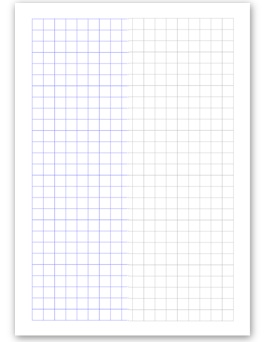
In addition to printing, A4 sheets are also commonly used for creating digital documents such as ebooks, online guides, and presentations. Let’s explore how A4 sheets are utilized for digital content.
Creating A4 Sized Documents
When creating digital documents, setting the dimensions to A4 size ensures consistency and readability across different devices and screens. Most word processing and design software offer preset templates for A4 size, making it easy to create professional-looking documents.
A4 as a Standard for Ebooks and Online Material
A4 size is often preferred for ebooks and online material due to its readability and versatility. Readers find A4-sized content easier to navigate and read, whether on a computer screen, tablet, or mobile device. It provides a familiar layout that mimics physical books and enhances the overall reading experience.
Benefits of Using A4 Sheets for Digital Documents
- Standardization: A4 size offers a standardized format that is recognized globally, ensuring that your digital documents adhere to a common standard.
- Clarity and Readability: The dimensions of A4 sheets provide ample space for text, images, and graphics, allowing for a well-organized and visually appealing layout.
- Compatibility: A4 size documents are easily shareable and printable across different platforms and devices, making them accessible to a wider audience.
Frequently Asked Questions About A4 Sheets in Pixels
What is the difference between A4 and letter size?
A4 size measures 21 cm by 29.7 cm or 8.27 inches by 11.69 inches, while letter size is slightly larger at 21.59 cm by 27.94 cm or 8.5 inches by 11 inches. The aspect ratio of A4 is 1:√2, whereas the letter size is based on the ANSI standard.
Can I print an A4 sized document on a letter-sized paper?
Yes, you can print an A4-sized document on a letter-sized paper by adjusting the print settings on your printer. However, there may be slight cropping or scaling depending on the differences in dimensions between the two sizes.
How many pixels are in an A4 sheet at 300 dpi?
An A4 sheet at 300 dpi contains 2480 by 3508 pixels. This calculation is based on multiplying the dimensions of an A4 sheet (inches) by the resolution of 300 dpi.
Is A4 the same as 8.5 x 11?
No, A4 size is not the same as 8.5 x 11. A4 measures 8.27 inches by 11.69 inches, while 8.5 x 11 corresponds to the letter size used in North America.
How do I change the dimensions of my document to A4 size in Microsoft Word?
To change the dimensions of your document to A4 size in Microsoft Word, go to the “Layout” tab, select “Size,” and choose “A4” from the dropdown menu. This will adjust the page dimensions to A4 size for your document.
Conclusion: The Importance of Understanding A4 Sheet Dimensions in Pixels
In conclusion, knowing the dimensions of an A4 sheet in pixels is essential for both printing and creating digital content. By understanding the standard size of an A4 sheet and its corresponding pixel measurements, you can ensure that your documents are optimized for quality and readability. Whether you are printing documents or designing digital materials, the A4 size serves as a versatile and widely recognized standard that caters to various needs and preferences in the digital age. By leveraging the power of pixels and A4 sheets, you can create visually stunning and professional-looking content that stands out in both print and digital formats.