Are you tired of trying to figure out the best size for your A4 documents? Look no further, because we have all the information you need on A4 pixel size. Whether you’re a student, professional, or simply someone who often works with documents, this article will provide you with everything you need to know about A4 pixel size and how to make the most out of it.
1. Understanding A4 Pixel Size
Before diving into the specifics of A4 pixel size, let’s first understand what it actually means. A4 is a paper size that measures 8.27 x 11.69 inches (or 210 x 297 mm). It is commonly used in most countries as the standard size for documents such as letters, forms, and contracts. The term “A4” was derived from the German word “Ausführliches Format,” which translates to “extended format.”
When we talk about A4 pixel size, we are referring to the digital representation of the physical size of an A4 document on a computer screen. Essentially, it is the number of pixels (small dots of color) contained within the dimensions of an A4 document. This can vary depending on the resolution of the screen, but typically it is around 2480 x 3508 pixels.
Now that we have a basic understanding of what A4 pixel size is, let’s take a deeper look at its various aspects and how it can be useful.
The Importance of A4 Pixel Size in Document Formatting
In today’s digital age, most documents are created and stored in a digital format. This makes A4 pixel size extremely important when it comes to formatting documents. As mentioned earlier, the standard size for A4 documents is 8.27 x 11.69 inches, which translates to around 2480 x 3508 pixels. This size is not only used for documents, but also for images, graphics, and web designs.
Having a standardized A4 pixel size ensures that documents are consistently formatted across different devices and platforms. This makes it easier for people to view and print documents without any issues, regardless of the device they are using. It also ensures that the quality of the document remains intact, as it was intended to be viewed at a specific size.
The Relationship Between A4 Pixel Size and Resolution
Resolution refers to the number of pixels in an image or display. The higher the resolution, the more pixels there are, resulting in a clearer and sharper image. When it comes to A4 pixel size, the resolution plays an important role. A higher resolution will result in a larger file size, which can impact the speed at which the document loads and may also affect its overall quality.
For A4 documents, a resolution of 300 DPI (dots per inch) is recommended for high-quality prints. This translates to around 2480 x 3508 pixels, which is the standard A4 pixel size. However, for digital documents or web designs, a lower resolution may suffice, such as 150 DPI (1240 x 1754 pixels).
How A4 Pixel Size Impacts Document Printing
As mentioned earlier, A4 is a standard paper size that is commonly used for printing documents. In order to ensure that your document is printed accurately, it is important to have the correct A4 pixel size. This will ensure that the document is not distorted or cropped when printing.
If you’re designing a document for print, it is recommended to use the highest possible resolution and A4 pixel size to ensure crisp and clear prints. This is especially important if your document contains images, graphics, or detailed text.
2. Using A4 Pixel Size in Designing Documents

Now that we have a better understanding of A4 pixel size, let’s explore how it can be used in designing documents.
Creating Customized Documents
A4 pixel size allows for customization when creating documents. With the correct A4 pixel size, you can easily adjust the layout, font size, and images to fit your desired design. This is especially useful when designing documents such as brochures, flyers, or posters. By using the standard A4 size, you can ensure that your designs will look professional and properly formatted.
Designing for Multiple Devices
In today’s digital world, it is important to consider how your document will appear on different devices. Whether it’s a computer, tablet, or smartphone, having the correct A4 pixel size ensures that your document will be optimized for viewing on any device. This is essential for businesses that want to reach a wider audience through their marketing materials.
Consistency in Branding
Using A4 pixel size allows for consistency in branding across all documents. When a customer receives a document from your business, they will immediately recognize the standard size and format, making it easy for them to identify your brand. This builds trust and confidence in your business, and helps to establish a strong brand identity.
3. Frequently Asked Questions about A4 Pixel Size
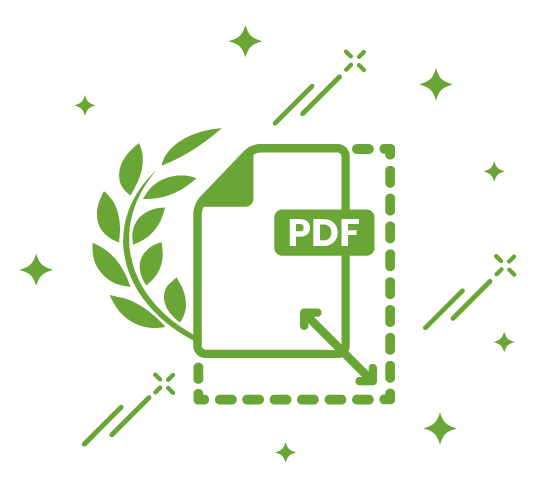
Q: Is A4 pixel size the same as A4 paper size?
A: No, A4 pixel size refers to the digital representation of the physical size of an A4 document on a computer screen, while A4 paper size refers to the actual dimensions of a physical document.
Q: Can I change the A4 pixel size of a document?
A: Yes, you can change the A4 pixel size of a document by adjusting the resolution. However, keep in mind that this may affect the quality and file size of the document.
Q: What is the standard A4 pixel size for web designs?
A: The standard A4 pixel size for web designs is 1240 x 1754 pixels, with a resolution of 150 DPI.
Q: Can I print an A4 document on larger paper sizes?
A: Yes, you can print an A4 document on larger paper sizes, but it may result in the document being distorted or cropped. It is recommended to use the correct paper size to ensure the document is printed accurately.
Q: How can I resize my A4 document to fit different screen sizes?
A: You can use software programs such as Photoshop, Illustrator, or InDesign to resize your A4 document to fit different screen sizes. Make sure to maintain the correct aspect ratio to avoid any distortion.
4. Conclusion

In conclusion, A4 pixel size plays a crucial role in document formatting and design. It ensures consistency in branding, allows for customization, and makes it easier to design for multiple devices. By understanding the relationship between A4 pixel size and resolution, you can create high-quality documents that are suitable for both digital and print purposes. So next time you’re working on an A4 document, keep in mind the importance of A4 pixel size and make the most out of it.
The Significance of A4 Pixel Size in Document Formatting
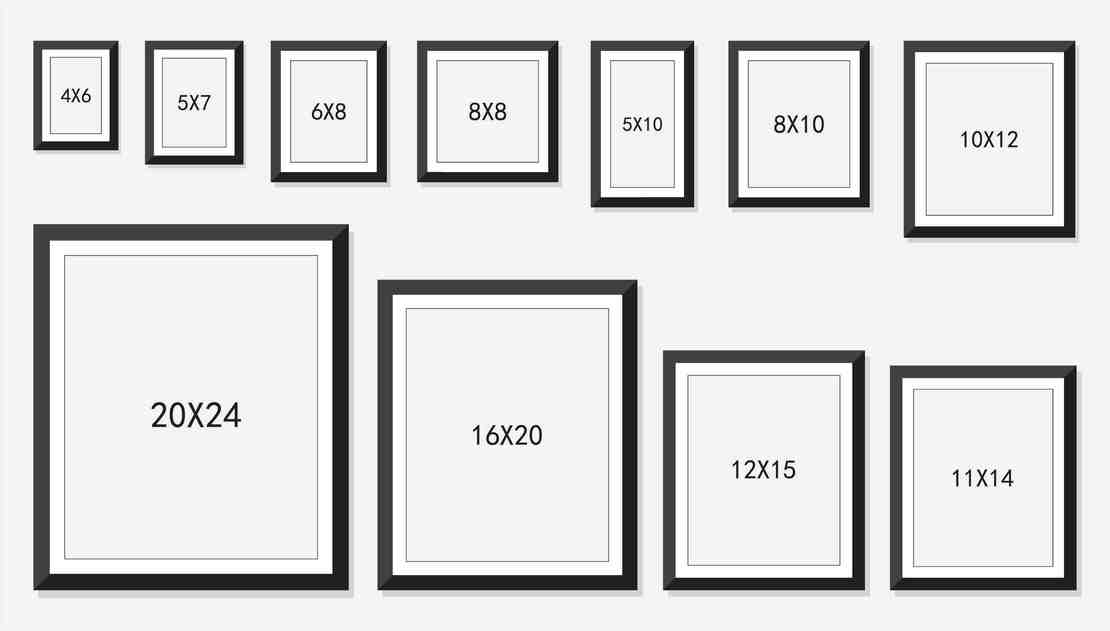
When it comes to creating and designing documents, having a standardized A4 pixel size is essential for ensuring consistency and quality. A4 is a widely recognized paper size that is used globally for various types of documents. By understanding the relationship between A4 pixel size and resolution, you can optimize your designs for both digital and print purposes. This article delves into the importance of A4 pixel size, how it impacts document printing, its role in designing documents, and addresses some frequently asked questions regarding this topic.
The Relationship Between A4 Pixel Size and Resolution
Resolution plays a crucial role in determining the quality of an image or document. When we talk about A4 pixel size, the resolution directly affects how the document will appear on different devices and platforms.
Importance of Resolution
Resolution is measured in DPI (dots per inch) and refers to the number of pixels displayed per inch of an image. For high-quality prints, a resolution of 300 DPI is recommended. In the case of an A4 document, this translates to approximately 2480 x 3508 pixels, which is the standard A4 pixel size for printing.
Impact of Resolution on File Size
Higher resolution results in more pixels, leading to larger file sizes. While higher resolution ensures sharper images, it can also affect the loading speed of the document. For digital documents or web designs, a lower resolution, such as 150 DPI (1240 x 1754 pixels), may suffice without compromising quality.
How A4 Pixel Size Impacts Document Printing
Printing documents accurately is essential, especially when using the standard A4 paper size. A4 pixel size plays a significant role in ensuring that the document is printed without any distortion or cropping.
Print Accuracy
Having the correct A4 pixel size is crucial for achieving crisp and clear prints. Whether your document includes text, images, or graphics, using the recommended resolution and A4 pixel size will prevent any issues during the printing process.
Avoiding Distortion
Incorrect pixel sizes can result in distortion or poor quality prints. When designing a document for print, it’s essential to adhere to the standard A4 pixel size to maintain the integrity of the design and layout.
Using A4 Pixel Size in Designing Documents
Now, let’s explore how A4 pixel size can be leveraged to create visually appealing and well-formatted documents.
Customized Document Creation
A4 pixel size allows for easy customization of documents. By utilizing the standard A4 size, designers can adjust layouts, font sizes, and images to suit their specific design requirements. This flexibility is particularly valuable when designing materials like brochures, flyers, or posters.
Design Optimization for Multiple Devices
In today’s digital landscape, designing documents that are compatible with various devices is crucial. Using the correct A4 pixel size ensures that your document will look optimized across different screens, whether on a computer, tablet, or smartphone. This adaptability enhances user experience and readability.
Branding Consistency
Maintaining consistency in branding across all documents is vital for reinforcing brand identity. By adhering to A4 pixel size standards, businesses can establish a cohesive visual presence. Customers will easily recognize branded content, fostering trust and loyalty.
Frequently Asked Questions about A4 Pixel Size
Q: Is A4 pixel size the same as A4 paper size?
A: No, A4 pixel size refers to the digital representation of the physical size of an A4 document on a screen, whereas A4 paper size denotes the physical dimensions of the paper.
Q: Can I change the A4 pixel size of a document?
A: Yes, the A4 pixel size can be adjusted by changing the resolution. However, altering the pixel size may impact the document’s quality and file size.
Q: What is the standard A4 pixel size for web designs?
A: The standard A4 pixel size for web designs is 1240 x 1754 pixels, typically at a resolution of 150 DPI.
Q: Can I print an A4 document on larger paper sizes?
A: Yes, it is possible to print an A4 document on larger paper sizes. Nevertheless, scaling up may lead to distortion or cropping, so it’s advisable to choose the appropriate paper size for accurate printing.
Q: How can I resize my A4 document to fit different screen sizes?
A: Software tools like Photoshop or Illustrator can be used to resize A4 documents for varying screen sizes. Maintaining the aspect ratio is crucial to prevent any distortions in the document.
Conclusion
In conclusion, understanding the significance of A4 pixel size in document formatting is essential for producing high-quality and consistent designs. By leveraging the standard A4 size and appropriate resolutions, businesses and designers can create compelling documents that resonate with their audience. The interplay between A4 pixel size and resolution ensures that documents are optimized for both digital and print use, contributing to a seamless user experience. Embrace the A4 pixel size standards in your document creation process to achieve professional and visually engaging results.