In the world of printing and document management, it is important to understand the different page sizes that are commonly used. One of the most popular page sizes is A4, which is widely used in Europe, Asia, and other parts of the world. a4 paper size is defined by the International Organization for Standardization (ISO) as 210 x 297 millimeters (mm), which translates to approximately 8.27 x 11.69 inches. A4 paper is the most common size used for printing documents, letters, and other written materials.
A4 Page Dimensions in Inches
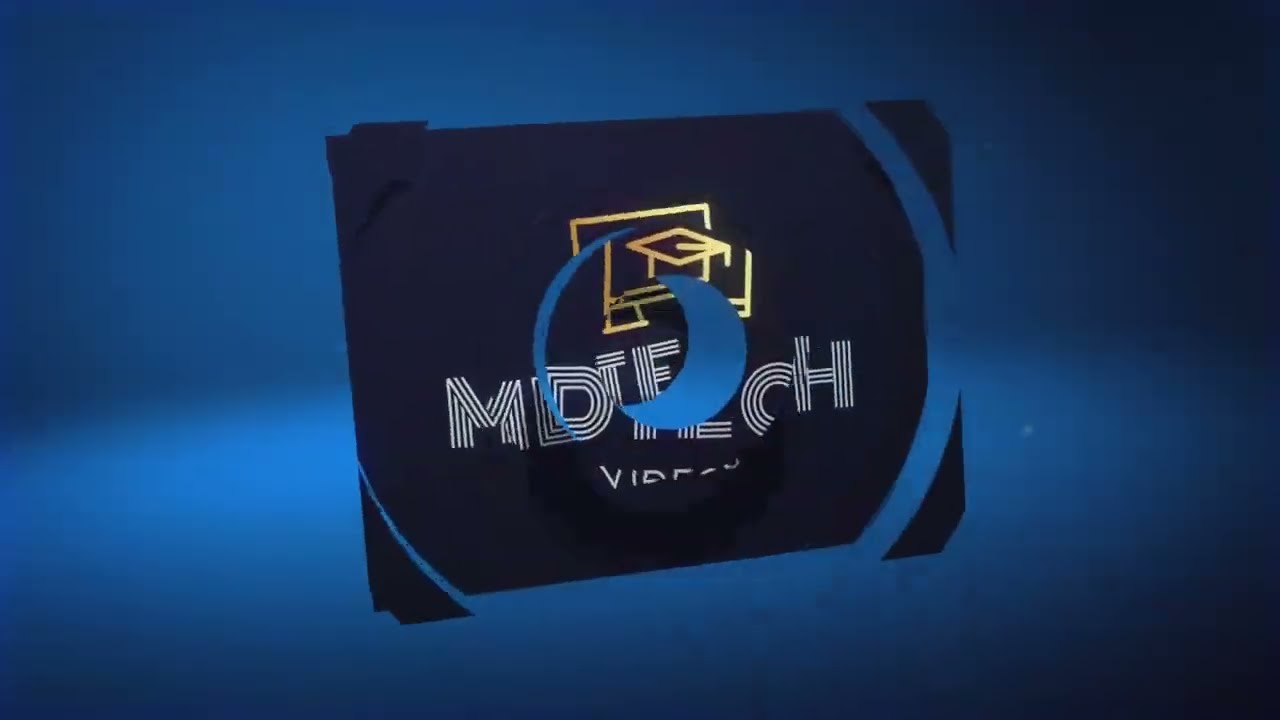
Understanding A4 Paper Size
A4 paper size is based on the metric system and is part of the ISO 216 standard. The dimensions of an A4 page are 210 x 297 mm, which is equal to approximately 8.27 x 11.69 inches. The aspect ratio of A4 paper is 1:1.4142, which means that the width is 1.4142 times the length. This aspect ratio is consistent across all ISO paper sizes, making it easy to scale documents up or down without distorting the content.
Converting between A4 and Inches
To convert A4 measurements from millimeters to inches, you can use the following formulas:
- Length in inches = Length in mm / 25.4
- Width in inches = Width in mm / 25.4
Using these formulas, you can calculate that the length of an a4 page in inches is approximately 8.27 inches (210 mm / 25.4) and the width is approximately 11.69 inches (297 mm / 25.4). This conversion is useful when working on design layouts or print projects that require precise measurements in inches.
Aspect Ratio and Scaling
The aspect ratio of A4 paper, as mentioned earlier, is 1:1.4142. This ratio is derived from the square root of 2, which ensures that when you fold an A4 sheet in half, the resulting pages maintain the same proportions. This makes it easy to create booklets or brochures from a single sheet of A4 paper without altering the layout significantly.
When scaling documents between A4 and other paper sizes, such as A3 or A5, maintaining the aspect ratio is essential to avoid distortion. Most design software allows you to scale documents while preserving the original proportions, ensuring that your content looks consistent across different page sizes.
Printable Area on an A4 Page
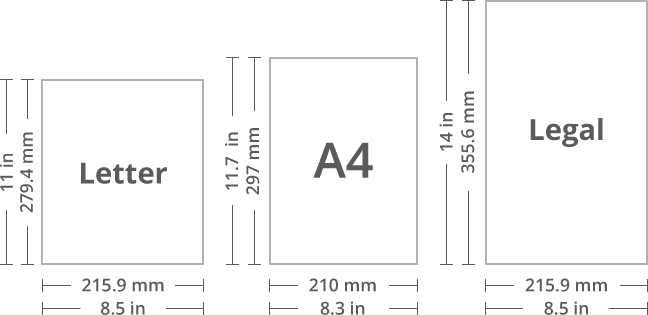
Design Considerations for A4 Pages
When designing for A4 paper, it is important to consider the printable area to ensure that your content fits within the page boundaries. The printable area of an A4 page is slightly smaller than the actual dimensions due to printer margins. In general, printers require a margin of at least 0.25 inches on all sides to avoid cutting off content during printing.
To optimize the layout for an A4 page, you should leave sufficient white space around the edges, especially if the document will be bound or trimmed after printing. This margin allows room for hole-punching, binding, or cropping without interfering with the main content. Additionally, keeping important text and images away from the edges helps prevent them from being cut off during the finishing process.
Paper Thickness and Weight
A4 paper comes in various thicknesses and weights, which are measured in grams per square meter (gsm). The standard weight for office paper is typically 80 gsm, while heavier weights like 100 gsm or 120 gsm are used for brochures, flyers, or high-quality prints. Thicker paper has a more substantial feel and is less likely to show through or wrinkle when printed on both sides.
When selecting paper for a specific project, consider the durability and opacity of the paper in addition to its weight. Thicker paper may be more suitable for presentations or marketing materials, while standard weight paper is sufficient for everyday printing and copying needs. Be sure to check your printer specifications to ensure compatibility with the paper weight you choose.
Regional Variations in a4 size
While A4 is the standard paper size in many countries, there are some regional variations that may affect the dimensions slightly. For example, in the United States and Canada, the Letter size paper (8.5 x 11 inches) is more commonly used for printing documents and correspondence. Legal size paper (8.5 x 14 inches) is also prevalent for legal documents and contracts in these regions.
In contrast, larger paper sizes like Ledger (11 x 17 inches) are preferred for spreadsheets, technical drawings, or posters in architectural and engineering fields. Understanding these regional differences can help you choose the appropriate paper size for your specific needs and ensure compatibility with local printing standards.
Tips for Optimizing A4 Page Layouts

Aligning Content Vertically and Horizontally
When designing for an A4 page, aligning content both vertically and horizontally can create a professional and polished look. Use grids, columns, or guides in your design software to ensure that text, images, and other elements are evenly spaced and aligned. This alignment helps improve readability and visual appeal, making the document easier to navigate for the reader.
Using Consistent Margins and Padding
Maintaining consistent margins and padding throughout your A4 layout helps create a cohesive design and improves the overall aesthetic. Set up margins for headers, footers, and side margins to provide a frame for your content and prevent it from looking crowded or cramped. Adding padding around text blocks or images also helps create breathing room and draws attention to key information.
Considering Page Orientation and Folding
Depending on the intended use of the document, you may need to consider page orientation and folding options for an A4 layout. Landscape orientation is ideal for wide tables, charts, or graphics that require more horizontal space, while portrait orientation is better suited for text-heavy documents or presentations. When designing for folding, such as brochures or pamphlets, plan the layout accordingly to ensure that content is organized logically and flows seamlessly from one panel to the next.
Applications of A4 Paper
Printing Documents and Reports
A4 paper is widely used for printing documents, reports, and academic papers due to its standard size and readability. The dimensions of an A4 page make it easy to format text in columns or sections, making it suitable for business proposals, research papers, or meeting agendas. The clean layout of A4 paper enhances the presentation of written content and ensures that information is structured logically for the reader.
Creating Marketing Materials
A4 paper is also commonly used for creating marketing materials such as brochures, flyers, and posters. The compact size of A4 allows for easy distribution and display, making it a versatile option for promotional materials. Designing eye-catching graphics, colorful images, and concise text on an A4 layout can help attract attention and convey information effectively to potential customers or clients.
Designing Presentations and Visual Aids
For presentations or visual aids, A4 paper provides ample space to showcase charts, diagrams, and illustrations alongside textual content. The dimensions of an A4 page allow for creative layouts and dynamic visuals that enhance the audience’s understanding of complex information. Whether presenting in a boardroom, classroom, or conference setting, A4 paper offers a professional canvas for delivering engaging and informative presentations.
Conclusion
In conclusion, understanding the dimensions and applications of A4 paper size is essential for creating effective print materials and digital designs. By recognizing the standard measurements of A4 pages in inches, designers and content creators can optimize layouts, select appropriate paper weights, and align content for maximum impact. Whether printing documents, designing marketing materials, or preparing presentations, A4 paper offers a versatile and practical solution for a wide range of communication needs. By following best practices for A4 page layouts and considering regional variations in paper sizes, you can ensure that your printed materials are professional, engaging, and well-suited to their intended audience.
Understanding the various aspects of A4 paper size, including dimensions, conversions, aspect ratio, printable area, design considerations, paper thickness, regional variations, tips for layout optimization, and applications, provides a comprehensive foundation for creating high-quality print materials. Whether you are designing business documents, marketing materials, or presentations, being well-versed in A4 specifications can help you achieve professional and visually appealing results.
When working with A4 pages, remember to consider the standard dimensions of 8.27 x 11.69 inches and the importance of maintaining a printable area within these boundaries. Understanding the aspect ratio of A4 paper (1:√2) can aid in scaling designs accurately and ensuring consistency across different media. Additionally, being mindful of design elements such as margins, padding, alignment, and page orientation can significantly impact the readability and visual appeal of your layouts.
Moreover, selecting the appropriate paper thickness and weight for your projects is crucial for achieving the desired durability and quality. Consider factors such as opacity, feel, and printer compatibility when choosing between standard 80 gsm paper or heavier weights for specialized prints. Regional variations in paper sizes, such as Letter, Legal, and Ledger, may also influence your choice of paper depending on local standards and preferences.
By following best practices for optimizing A4 page layouts, aligning content effectively, using consistent margins, and considering folding options, you can enhance the overall design of your print materials. Whether you are printing documents, creating marketing materials, or designing presentations, leveraging the versatility and practicality of A4 paper can elevate the impact of your communication efforts.
In conclusion, mastering the nuances of A4 paper size and its implications for design and printing can empower you to create engaging and professional content across various applications. By integrating these insights into your workflow, you can streamline the design process, improve visual communication, and deliver compelling print materials that resonate with your audience.